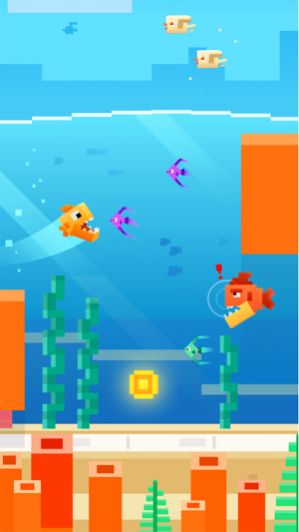Fishy Bits 3.0
Free Version
Publisher Description
Welcome to the world of Fishy Bits! Brought to you by the creators of Bouncy Bits!
Swim as deep as you can without getting eaten by sharks!! Eat smaller fish to get bigger and rule the ocean!
Collect coins, open up secret bit boxes, and unleash the Dragon in this all new Bit sized adventure!
- 50+ Fishy Bits to unlock!
- 150+ Unique Fishy Bit evolutions!
- Super Hard!
- Swim into the dark depths of the ocean!
- Dodge the blocks!
- Supports 13 Languages!
- Supports Replay Kit for iOS 9 Devices
PLEASE NOTE:
Fish Bits is completely free to play. However, some items can be purchased for real money. If you don't want to use this feature, please disable in-app purchases in your devices settings.
Fishy Bits was developed by PlaySide, the developers behind Editors' Choice title "Catch The Ark", Spongebob : Sponge on the Run and Bouncy Bits..
Let us know what you would love to see in our next update at : www.playsidestudios.com
Jul 26, 2016 Version 3.0
This app has been updated by Apple to display the Apple Watch app icon.
Introducing our new Cat Update!!
- 10 new Cats to unlock! Each with a variety of evolutions to level up.
- New Tuna Can collectables to find. Collect Tuna Cans to unlock the all new cats!
- Plenty of bug fixes and optimisations to make your Fishy Bits experience top notch.
About Fishy Bits
Fishy Bits is a free app for iOS published in the Action list of apps, part of Games & Entertainment.
The company that develops Fishy Bits is PlaySide. The latest version released by its developer is 3.0. This app was rated by 7 users of our site and has an average rating of 2.3.
To install Fishy Bits on your iOS device, just click the green Continue To App button above to start the installation process. The app is listed on our website since 2016-07-26 and was downloaded 767 times. We have already checked if the download link is safe, however for your own protection we recommend that you scan the downloaded app with your antivirus. Your antivirus may detect the Fishy Bits as malware if the download link is broken.
How to install Fishy Bits on your iOS device:
- Click on the Continue To App button on our website. This will redirect you to the App Store.
- Once the Fishy Bits is shown in the iTunes listing of your iOS device, you can start its download and installation. Tap on the GET button to the right of the app to start downloading it.
- If you are not logged-in the iOS appstore app, you'll be prompted for your your Apple ID and/or password.
- After Fishy Bits is downloaded, you'll see an INSTALL button to the right. Tap on it to start the actual installation of the iOS app.
- Once installation is finished you can tap on the OPEN button to start it. Its icon will also be added to your device home screen.